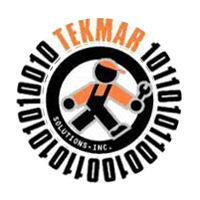16 Signs That You Have Been Hacked
Although this article is about the sixteen signs that you have been hacked, number seventeen – your external IT auditor is calling saying, “disconnect your systems from the internet right now,” is one that prevents many losses (read more about number seventeen after reviewing the sixteen signs below.) Regular internal IT audits mitigate almost all of these reason. If you are not reviewing a regular monthly executive internal IT summary, Tekmar Solutions can help.
Hackers do not announce…
that they have compromised your computer or smartphone, and many pieces of malware need substantial time in order to do their work, so the bad guys take steps to remain undetected for as long as possible. In fact, on average it takes about 6 months before the victim knows his or her device has been compromised.
However, sometimes the malware leaves clues, if you know what to look for.
1. Money is Missing from your Financial Accounts
Modern technology allows you to monitor your accounts continuously through email or text messages from your financial institution whenever there is a transaction. Take advantage of this service and follow up immediately whenever something is suspicious.
2. Log in Credentials Stop Working
Sometimes the bad guys will change your password or username once they’ve gained access to an account. Should you try to log on after this has happened, you will be logged out.
3. Pop-up ads begin to Appear where they didn’t Before
While some websites have ads that can defeat adblockers, if you begin to see pop-up ads on websites that previously were blocked, this is a sign you may have been hacked. Clicking on the hacker’s ad will direct you to a website where your data can be collected.
4. Spam Starts to Flow from your Email or Social Media Account
You will find out when people in your contacts or friends lists start to complain about spam from your account. Frequent review of your “sent” folders in email and social media may reveal unauthorized messages from your account.
5. Your Mouse Behaves with a Mind of its Own
Hackers can sometimes take control of your device remotely and operate your mouse, allowing them to access the programs on it.
6. Extra Toolbars Appear on your Web Browser
Sometimes new software will add toolbars, and these add-ons can be prevented by carefully reading the options on new software installations. Other times, the added toolbar appears under more mysterious circumstances, and clicking on it will redirect you to a dangerous website.
7. You have new Programs that you did not Install
The list of programs on your computer can be ordered according to their installation dates. The newer the program, the more suspicious its provenance, especially if you did not install it yourself. Oftentimes these programs are piggybacked on the installation of other programs that you installed on purpose, much like toolbars are piggybacked.
- You Land on a Website you didn’t Intend
This occurs when you use a keyword search and click on one of the choices, but end up at a different website.
- Your Device Starts Operating Slowly and/or Crashes
Malware uses resources and may interfere with other programs, making them run slowly. Oftentimes the first sign is excessive buffering when playing videos. Any time your system crashes, it is a good idea to check for malware.
- Your Device Restarts on its Own
It is normal for your computer to restart after an update, but if it restarts randomly, that is a warning you may have been hacked.
- Fake Warnings that your System has been Compromised
The message will tell you that one or more threats have been detected and recommend that you click on a link or execute a scan.
- A Real Message that your Data has been Encrypted
This will be immediately obvious. You will receive a demand for money and you will not be able to access your files.
- Your Anti-Virus or your Task Manager has been Disabled
In addition to your anti-virus, malware may also disable your task manager. Hackers do this so that their activities are harder to detect. If you can’t open your task manager or your anti-virus, your device may have been compromised.
- Data Usage Increases for no Reason
Some malware merely uses your device as extra computing capacity for the bad guys.
- Unauthorized Activity on Web-centric Accounts
Hackers may use your information to make purchases on music or movie services, other subscription services, or online stores. Email notices containing unknown shipping addresses or unfamiliar goods are a good sign that you’ve been hacked.
- Close Review of Internal Audit Logs
Of course, the best way to discover a breach is by having a continuous internal audit. Such an audit generates reports and alerts for your IT administrator to review in real time. The longer a breach goes undetected, the more it costs to remedy and the less likely it is that recovery will be complete. The internal audit will flag suspicious activity as soon as it occurs, instead of requiring you to detect problems in performance, when it may be too late to do anything about it.
tekuser assessments for IT security and more
Assess IT is great starting point to engage Tekuser.com for external IT audit.